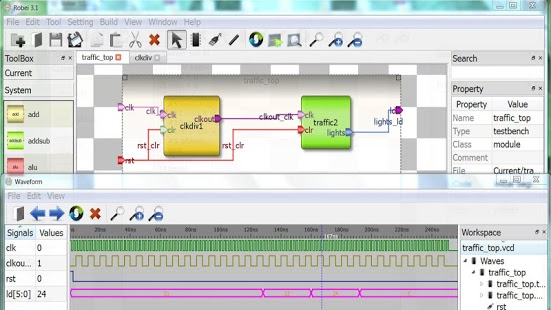Robei chip design tool 3.1
Paid Version
Publisher Description
Robei is a new generation chip design tool that aims simplifying user interface and increasing visibility. It introduces a brand new intuitive design method for fast prototyping by combining advantages from both graphical and coding. After simulation, it can generate standard Verilog code which can be used with other EDA tools. Robei is not only a great education tool for students and professors but also a great development tool for entry to medium level engineers. Verilog is the only language that this version support.
New Features:
- Robei provides an intuitive design method.
- Robei is very user friendly and easy to learn.
- It provides code generation on structural level, which can reduce mistakes in typo and increase productivity.
- It allows structural design and coding in one model.
- Robei is also the first FPGA simulation tool that can work on embedded platforms (Currently on Android).
- Robei is the world smallest EDA tool for FPGA design and simulation.
- Waveform viewer is small, efficient, modern and user friendly. For example, different colors are used to differentiate waves near to each other.
- Pin assignments constrain file support.
- First EDA and FPGA design tool on Android.
*Note: you can copy all Robei models from Windows version to your android device: /mnt/sdcard/Robei/. The software will load it automatically.
You can get $9.99 promotion price on Android version for our anniversary celebration. Please purchase the license with promotion code:"annual".
About Robei chip design tool
Robei chip design tool is a paid app for Android published in the Other list of apps, part of Development.
The company that develops Robei chip design tool is Guosheng Wu. The latest version released by its developer is 3.1. This app was rated by 1 users of our site and has an average rating of 4.0.
To install Robei chip design tool on your Android device, just click the green Continue To App button above to start the installation process. The app is listed on our website since 2013-03-13 and was downloaded 115 times. We have already checked if the download link is safe, however for your own protection we recommend that you scan the downloaded app with your antivirus. Your antivirus may detect the Robei chip design tool as malware as malware if the download link to org.kde.necessitas.Robei is broken.
How to install Robei chip design tool on your Android device:
- Click on the Continue To App button on our website. This will redirect you to Google Play.
- Once the Robei chip design tool is shown in the Google Play listing of your Android device, you can start its download and installation. Tap on the Install button located below the search bar and to the right of the app icon.
- A pop-up window with the permissions required by Robei chip design tool will be shown. Click on Accept to continue the process.
- Robei chip design tool will be downloaded onto your device, displaying a progress. Once the download completes, the installation will start and you'll get a notification after the installation is finished.